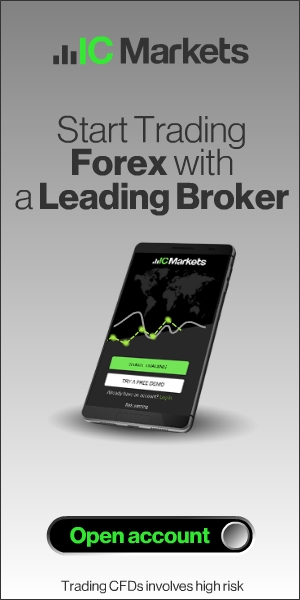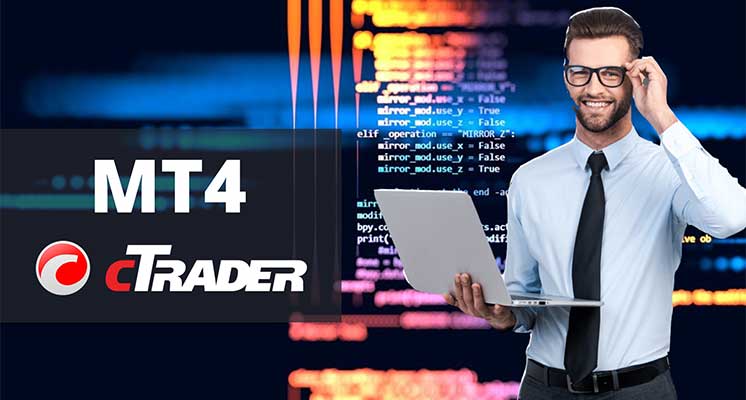
If you are one of the many traders who are now looking at using the cTrader Desktop platform to trade the markets than you are probably wondering how can you get all your existing MT4 indicators and Expert Advisors to work with the new platform.
Unfortunately, you cannot simply use your existing tools without either converting them to Microsoft C# code to work on the cTrader Desktop platform.
MT4 Conversion Service
One of the leading and most trusted companies for developing your indicators and automated trading systems is ClickAlgo, they have a long track record helping customers by delivering over 1450 projects on time.

How to Convert Expert Advisors?
If you have an existing MT4 Expert Advisor (EA) and you want to start using it on the cTrader Desktop platform, it is not possible to use the existing code, instead you will need to complete a requirements document explaining how the trading system works.
How to Download cTrader
You can download the cTrader Web, Mobile or Desktop and start trading with a demo account to practice your skills risk-free for as along as you need, once you are ready to make real money you can sign up with a live account.
Your first step to get started is to choose a broker, sign up with an account which takes a few minutes and start using cTrader Web, Mobile or Desktop.
Download